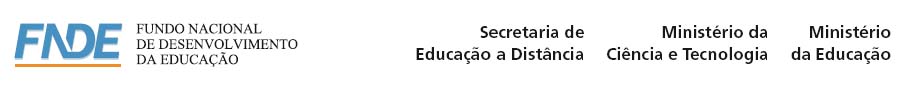| Language: |   |

Categories  Quick Search  Statistics  | FAQ (Frequently Asked Questions) I just got up, but I am not able to access. Whenever I do the login, I receive an error message saying that my e-mail is blocked. What should I do? After completing the registration form, a message is sent by our system to your e-mail informed in the register. There will be a confirmation link in which you must click to make your login and password to log into the site. I can not open the downloaded file. The programs needed for viewing, as well as the compatibility of the files are specified in the datasheet of the software, which automatically opens when you select the file you want to download. In the schedule you will find the subtitle Technical Information , which are the prerequisites of the system and program (or plug-in) required to view the file. In the table below you can find instructions for the display of some types of files.
To use the services of this site is charged a fee? The services of this site are available free to all registered. There is no fee charged for the registration. If you have other questions or concerns, get in contact with us. | Login  |